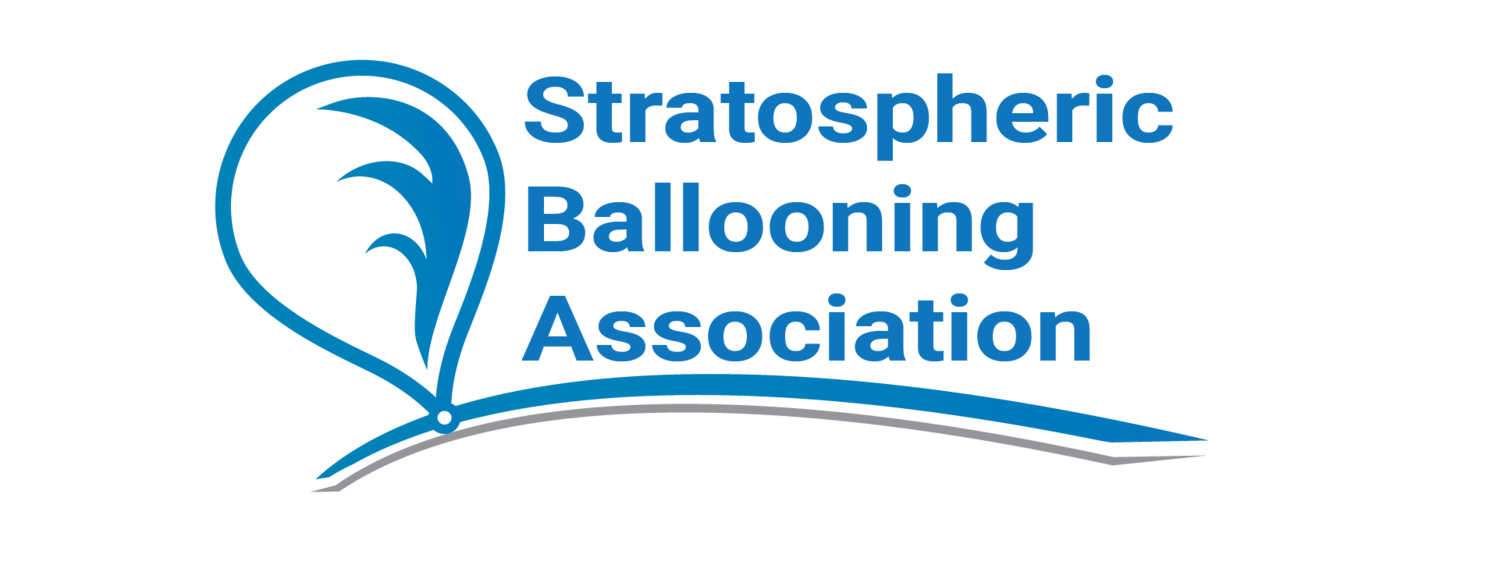SBA Digital Repository
The SBA Digital Repository is where all AHAC and JHAB papers are kept and are being maintained by Iowa State University. If you wish to submit something for either the Academic High Altitude Conference or the Journal for High Altitude Ballooning, please click on the links below or look at the instructions below.
AHAC Paper Template
Templates are available for both MS Word and LaTeX. Please click on the buttons below for which template you want. The LaTeX template is stored and updated on our GitHub repository. We also keep a copy of the MS Word template in our GitHub repo as well.
AHAC Conference Submission Process
-
Go to the Digital Repository
The Iowa State University Digital Press maintains our papers. It will be through this site to submit an abstract, manuscript, poster, or other materials. You can find the site at https://www.iastatedigitalpress.com/ahac/
You should register for a free account by clicking on “register” in the upper right hand corner. If you already have an account, please login with your account details.

-
Start a submission
The next step is to start your submission. Click on “Start Submission” found in the top menu bar. It will then ask you to log in. If you have created your account, you can log in. If not, click on “Create a new account” to create one.

-
Accept the Author Agreement
Read through and check the boxes to accept the author agreements.

-
Submit your abstract
You will need to enter your title and abstract on this page. You will also choose what type of presentation you will be doing. If you select Manuscript, this will be considered as a full manuscript and oral presentation. If you select Poster, then it will be considered for the poster session. Posters are not fully peer reviewed.

-
Add Author information
Next, you will add the author information. Make sure you add yourself if you are one of the Authors. If an author is not in our system, you have an option to add new authors. Otherwise you can search through our currently registered authors by email or ORCID.

-
Upload files
The next screen will have you upload your files. If you are submitting an abstract, you will need to upload a PDF version of the Abstract as well.

-
Review and Submit
Review the information presented and make sure it is correct. If it is, click on the “Complete Submission.” If you submit a manuscript, it will go to peer review, and further instructions on submitting your draft manuscript will be sent if approved. Posters will not be peer-reviewed, but further instructions will be sent by email if accepted.